Getting Started with Cloud Bet Bot
What is Cloud Bet Bot and how does it work?
Cloud Bet Bot (CBB) has been developed and is maintained by Level Software - an authorised official Betfair software vendor. It is a free to use platform that automates the bet placement of betting advisory services (tipsters) selections. Only services that have an arrangement with Cloud Bot Bot can be used with it.
To use CBB you must have a CBB account (which is free), a funded Betfair account and an account with the service provider you wish to follow. Your free CBB account uses your email address to match against the service provider for authorisation, therefore your CBB account username IS your email address, this must be the email address you used when you purchased the service you wish to follow on CBB.
When you have a CBB account you can connect it to your Betfair account. This process has been security checked by Betfair and does not involve us knowing your username, password or Betfair contact details. It does however give CBB the ability to order bets and monitor them on your behalf. This means valid bets can be ordered without your attendance or active device (your PC / phone doesn't need to be on for bets the be ordered).
Each service you wish to follow on CBB has a BOT page where you can set settings for that service, they will vary from service to service but are extremely simple, usually just an 'ON / OFF' button and a stake option. This page also shows bets ordered under that service.
Getting and Setting up a CBB account
Is you already have a CBB account, registering with a new service provider will result in that new service appearing in your account page.
When you subscribe to a service provider you will receive an email from us with a link to create your CBB account, clicking on the link will take you to a web that looks like this (your email address may be pre populated):
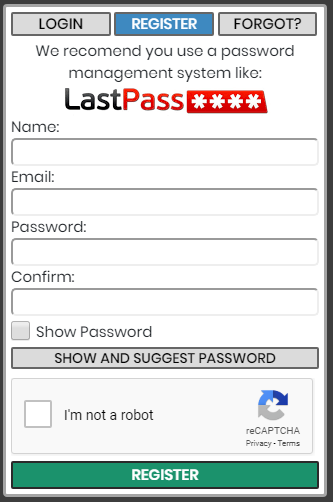
Fill in the form and click 'REGISTER', your account will be set up, the next screen shows the login view:

We highly recommend you use a password management system like: www.lastpass.com and that you don't use the same password as any other services.
Click LOGIN and you will be logged in and redirected to the CBB account page.. Please bookmark this page for future ease of access.
We recommend you now complete your details in the profile section including changing your password if you wish. Please also set your country if your Betfair account is not a UK one.
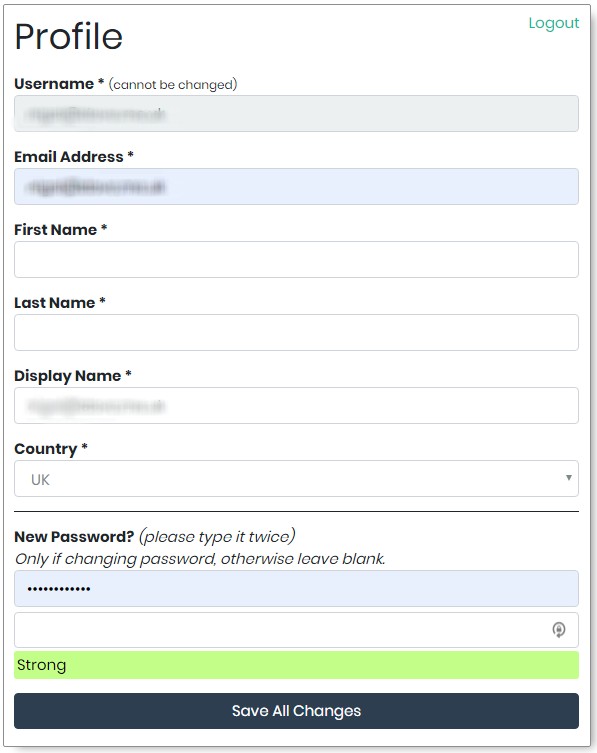
Now you need to connect CBB to your Betfair account (If you don't have a Betfair account you can get one here: www.betfair.com/exchange), click 'AUTHORISE ACCOUNT' on the 'Betfair' section.
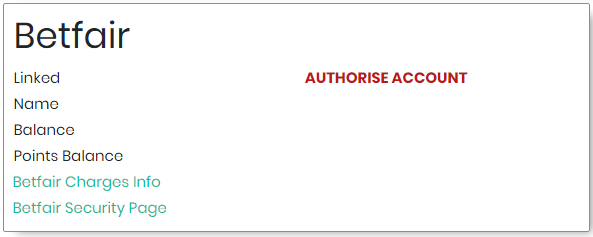
This will take you to Betfair where you should login and give CBB permission to access your account. You will be redirected back to the CBB account page where you will now see your Betfair name, balance and points balance. If these do not show please contact us for assistance.
You should now see the service you want to follow show under 'Your Services', clicking on a service name here will take you to the BOT page of the service provider.
Your Services BOT Page
This is an example of a services BOT page, For instruction on a specific service's options please refer to your service providers guide on what their settings are for, these should have been provided to you by the service you are following.
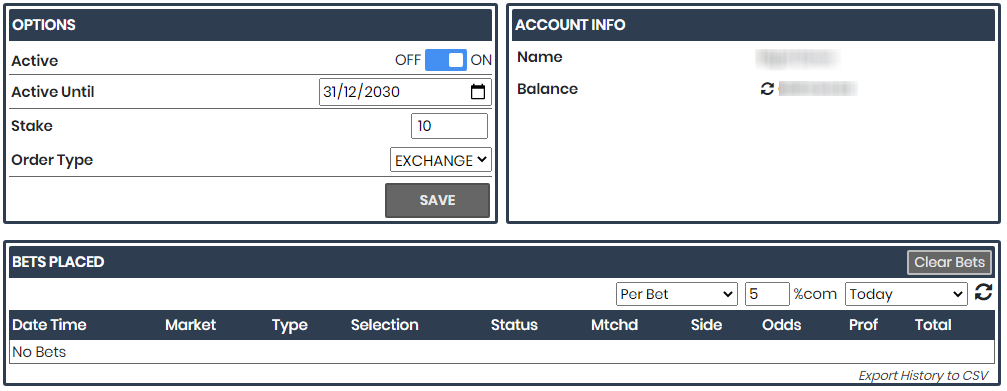
There are 3 main blocks in the BOT page: options, account information and Bets Placed.
The 'account info' simply shows your name and Betfair account balance to show to BOT is connected to Betfair.
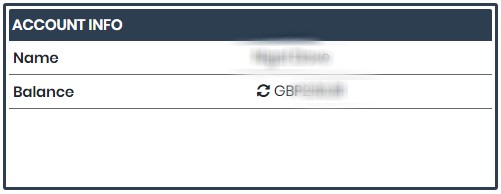
IMPORTANT INFORMATION
- The 'OPTIONS' block always has a 'ACTIVE' option that you set to OFF or ON.
- ON will show a blue toggle switched to the right
- OFF in grey switched to the left.
- ACTIVE UNTIL lets you set a date when the activation is valid until. If you are trialing a service please set this to the end date, or any date you wish.
You can amend these settings at any time but please ensure they are set to active to OFF if you wish to stop following service irrespective of your payment arrangements with them.
Please also set an end date (valid until) to ensure it does not go past a date you expect bets not to be ordered, even if you wish to use the service long term we recommend setting a week or month ahead as a maximum so you're always aware of its active state.
The can also de-authorise your connection to your Betfair account at any time, no matter what services you are or were following.
We strongly recommend you terminate your connection to Betfair at the point you do not wish bets to be placed on your account via the service.
Please remember we are here to help and if you need assistance please just ask.
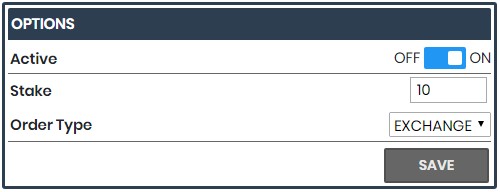
There will also be a stake option, this maybe the stake per bet or per race depending on the service, it could also be a back or lay or a lay liability. Please check with your service provider what that stake value means before setting it.
In this example there is also an 'Order Type' option which instructs your BOT on the bet type, in this case Exchange or BSP. Please note BSP bet min stake size when setting your stake with a BSP option. CBB can order exchange bets down to 0.01p but not BSP bets that must stratify the min stake of your currency.
You must click SAVE to update your settings
The bets block shows bets that have been ordered into your Betfair account by CBB
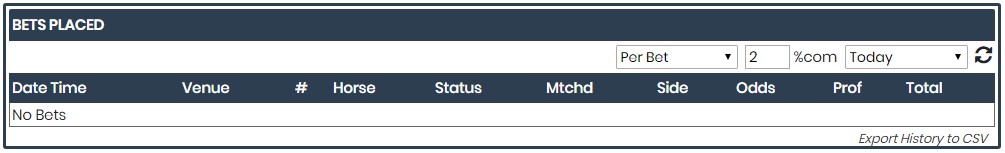
You can group the tables bets by 'Per Bet' which puts each bet on its own line, or by 'Race', 'Day' or 'Month' that groups the profit / loss by that period so you can see a more general outlook on performance.
You can also choose your BF commission rate which is applied to winning races and the time period you wish to see.
To export the table click 'Export History to CSV' on the very bottom right of the page.
Issues
Any issues please contact us